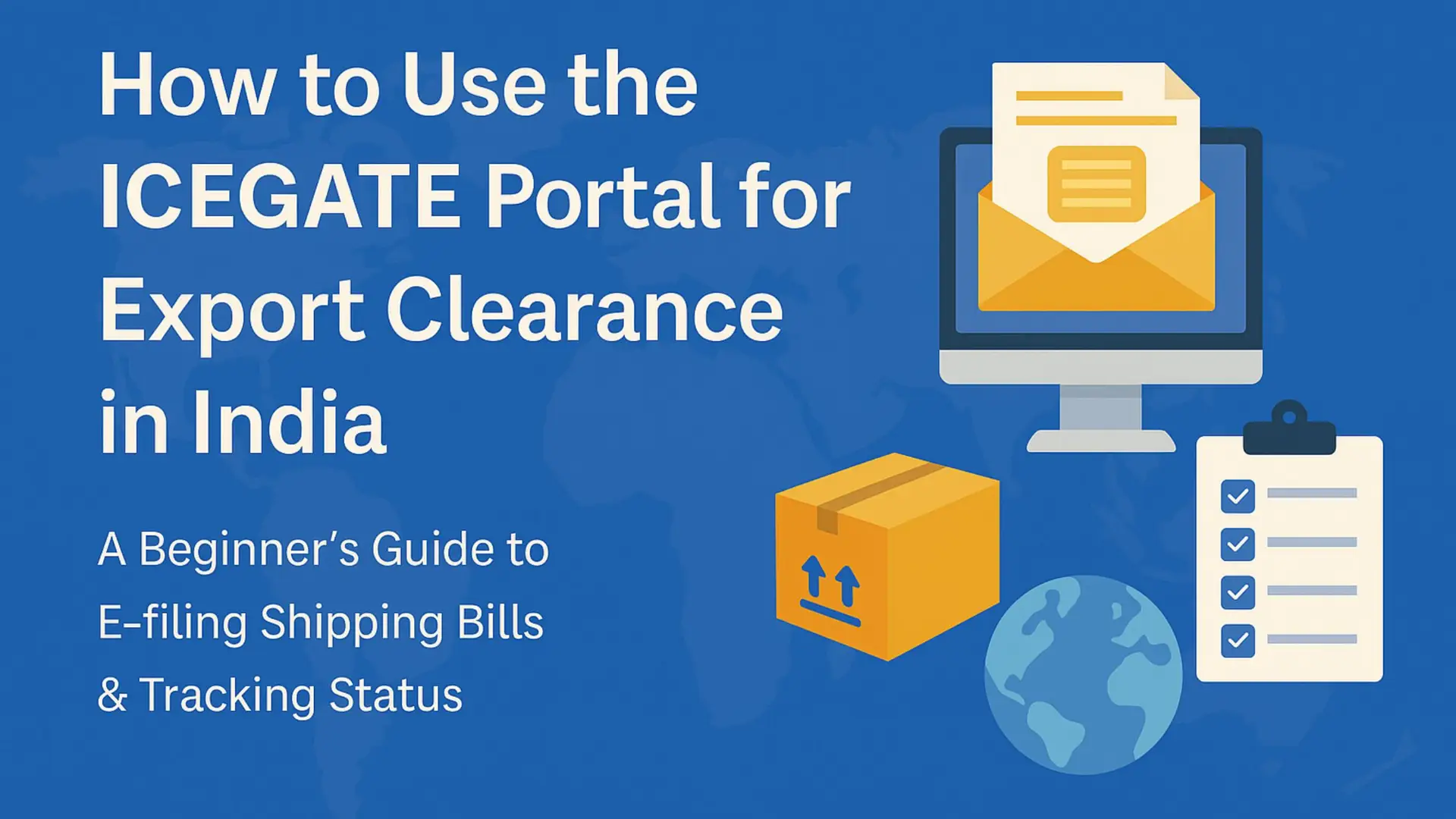How to Use the ICEGATE Portal for Export Clearance in India – A Beginner’s Guide to E-filing Shipping Bills & Tracking Status
📍 Introduction
As an Indian exporter, one of your key responsibilities is to file shipping bills and manage customs clearance digitally — and for that, you’ll be using the ICEGATE Portal.
In this guide, you’ll learn how to:
- Register and log in to ICEGATE
- File your shipping bill online
- Track clearance and refund status
- Avoid common mistakes first-time exporters make
🌐 What is ICEGATE?
ICEGATE (Indian Customs Electronic Gateway) is the official e-filing portal of Indian Customs under CBIC. It enables importers, exporters, and customs agents to file:
- Shipping Bills (for exports)
- Bill of Entry (for imports)
- Refund and Drawback claims
- E-scrips for RoDTEP & RoSCTL
👉 Visit: https://www.icegate.gov.in
✅ Step-by-Step: How to Register on ICEGATE
- Go to https://www.icegate.gov.in
- Click “Register” on the top right
- Choose “IEC-Based Registration”
- Enter your:
- IEC Code
- GSTIN (linked with IEC)
- PAN
- Validate with OTP on your registered email & mobile
- Create a password
✅ Done! You’ll now have access to the dashboard.
📋 How to File a Shipping Bill Online
Shipping bills are required for each export shipment. Here’s how to file:
Step 1: Log in to ICEGATE
Use your credentials created during registration.
Step 2: Go to e-Sanchit
Upload supporting documents (Invoice, Packing List, Certificate of Origin, etc.)
Step 3: File Shipping Bill via Customs Broker
Usually done by your CHA (Customs House Agent) or freight forwarder using EDI mode connected with ICEGATE.
ℹ️ You’ll get an SB Number (Shipping Bill number) for each shipment
Step 4: Track Status
Use Track Status → Shipping Bill on ICEGATE to see:
- LEO (Let Export Order) issued
- Customs clearance status
- IGST Refund credited or pending
💰 Claiming Refunds via ICEGATE
1. IGST Refund Status
- Navigate to: Track Status → IGST Refund
- Enter your IEC, GSTIN & Shipping Bill Number
- View status (Scroll, SB, PFMS approval, etc.)
2. RoDTEP or RoSCTL e-Scrips
- Go to ‘Downloads’ → ‘e-Scrips’
- Claim benefits in your DGFT portal using ICEGATE export data
🧠 Pro Tips for First-Time Users
✅ Use a reliable CHA or freight forwarder familiar with ICEGATE
✅ File shipping bills early to avoid port delays
✅ Always upload clean, readable documents in PDF
✅ Double-check IEC & GSTIN consistency across all paperwork
✅ Monitor IGST refund status every week after shipment
❌ Common Errors to Avoid
🚫 Mismatch in invoice value (INR vs foreign currency)
🚫 Wrong HSN codes or product description
🚫 IEC not linked properly with GST
🚫 Shipping bill filed under wrong port code
📥 Coming Soon:
🎁 Free ICEGATE Export Filing Checklist (Word)
👉 Join our newsletter to download it instantly!